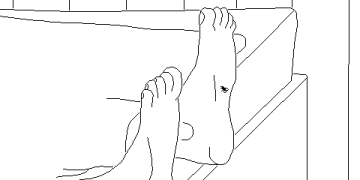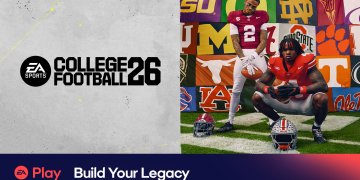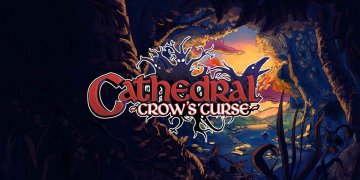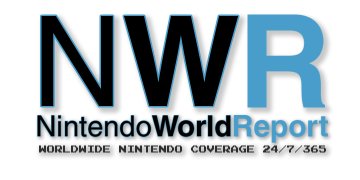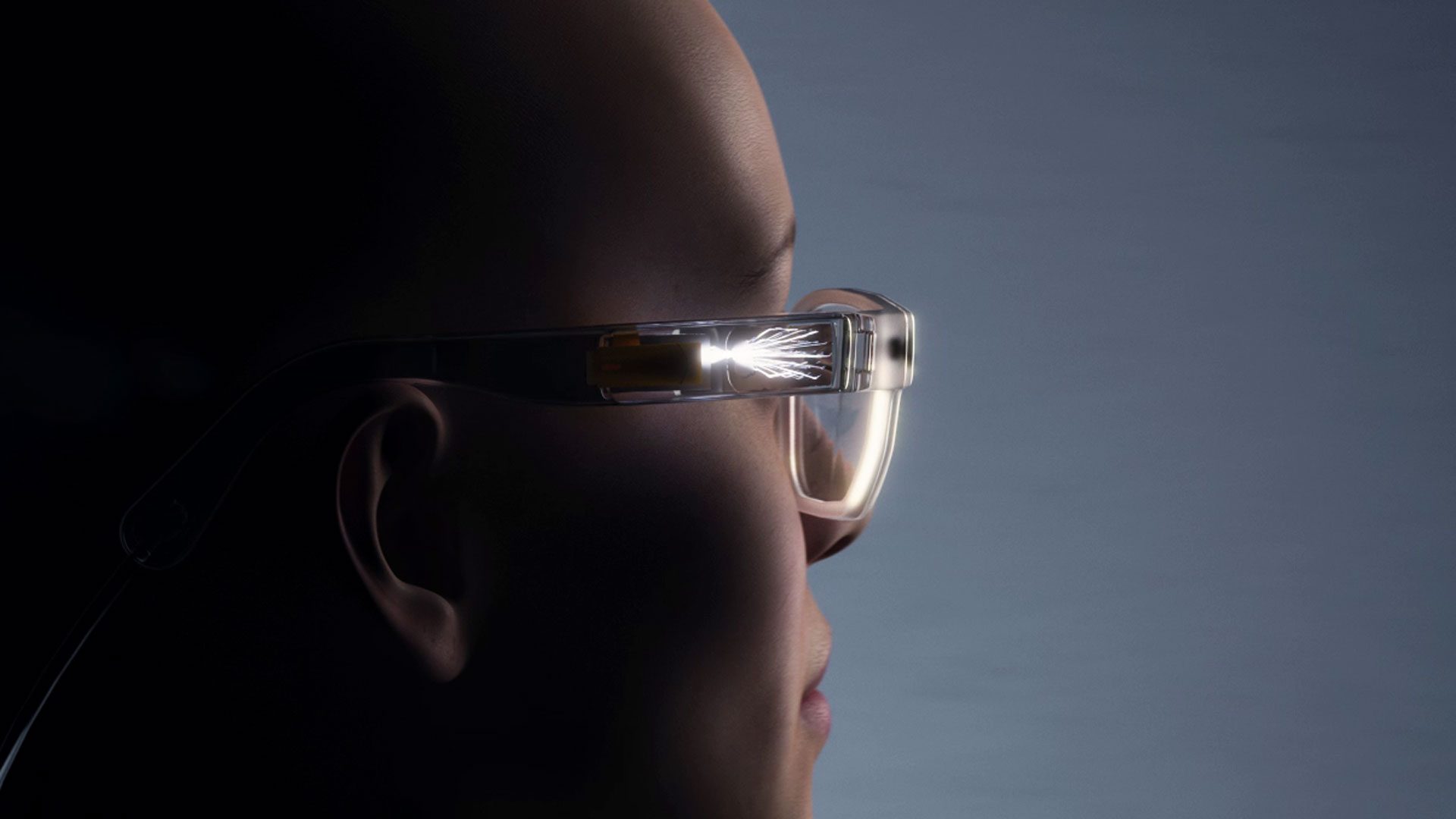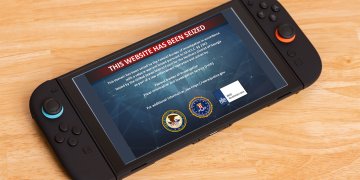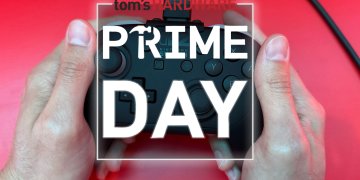Alright, so let’s talk about Valve’s Steam Deck. Remember when it first came out? It was like that crazy wave at the beach that smacks you out of nowhere. But then, you know, things happen – more gadgets show up, and the hype kinda mellows out. Still, Steam Deck! It’s like the champ of handheld gaming, right? Or is it just me?
Here’s the kicker. Most folks think it’s only for Steam games. Nope. You can pull some stunts and play more stuff on it. Ready for this? The Heroic Games Launcher. I once dabbled with it on a Linux PC. I know, right? Talk about nerdy hobbies. But this thing lets you dive into GoG, Amazon, and Epic games. You know, those games you snag for free and never touch again! Or maybe that’s just my life story.
Anyway—oh wait, let’s not get off track. The big win for me was plugging this launcher into my Steam library, so I could just chill on my couch playing whatever. No more juggling devices or digging around. Just pure gaming bliss.
Now, here’s how it all went down. Picture it: I hit the Steam button and did a lil’ switcheroo to desktop mode. The Discover app is like your trusty sidekick here. Found the Heroic Games Launcher, hit install, and BOOM. Then you get to open this nifty thing under the Games menu.
Oh, speaking of games, Teenage Mutant Ninja Turtles: Shredder’s Revenge. That’s my jam. Love it. Adding game accounts was like setting up house – you drag in your stuff (game libraries), settle them in, and you’re good. Proton Experimental? Tried that too. Sometimes it’s a bit moody, but generally, it’s your go-to buddy.
Now, downloading stuff varies. Like, Cyberpunk 2077 on GoG was a slooooow boat. Forty minutes? Really? Meanwhile, Shredder’s was like snap, done. Maybe some cosmic joke because I love turtles or something.
Okay, so back to making things neat and tidy. We’re not leaving that Heroic launcher just hanging out. Nope. Got it cozy in the Steam library with some quick clicks and a bit of artwork magic – oh, I could write a love letter to steamgriddb. Imagine the Launcher having its own cute pic in the library? Way cool.
Oh! Important – got to slap that sucker into ‘Returning to Gaming Mode.’ You know, so it feels homey. So every time the Deck powers up, you can just dive into your game universe without a fuss.
And there it is, in all its messy glory. More like a wild ride than a step-by-step. But hey, gaming was never meant to be boring. Enjoy!